How To Secure Your Gmail Account From Hacking? Email account is very important for any user. Generally we use email for official and non official work and many reasons to communicating others, But we are not concern about our email account security. In this post I provide some easy tips and tricks about Gmail security. How To Protect Your G-mail Account:
You can Protect your Gmail account very easily, Email is one of most important and valuable asset in online. We use our email very important purpose, Such as banking transaction, Paypal accounts opening and many more important task. We always think strong password is capable to secure our e-mail address, But strong password is not enough to secure your Email id against Hackers. Here are some valuable ideas to secure your Gmail account form hacking.
If possible you can avoid checking Emails at Public Places.
If any doubt for incoming Emails then forward that Email your another non important Email account for checking.
Check for Bad Filters
Always think about clicking unknown or suspicious link.
Never Ever sending your log-in information via net.
Set strong password, Like as Aa12Ab$@.
Set up 2nd-step Verification.
How to set up 2nd-step Verification:
At 1st log-in your Gmail account and click the privacy option like under the screen shot.
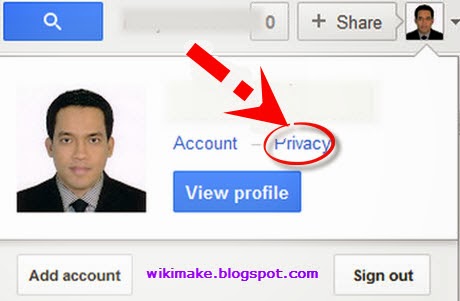 |
| G-mail-Privacy-Screen-Shot |
After clicking Privacy option then click Gmail account security option
like under the screen shot.
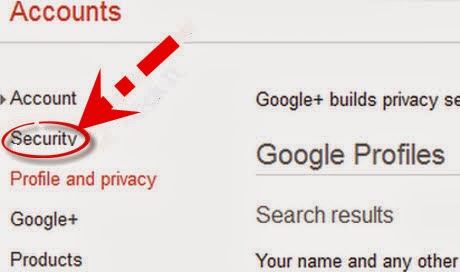 |
| G-mail-Security-Screen-Shot |
- When you complete the Security option click then you see 2nd-step Verification setting, you just click setting option and click start setup option like under the screen shot.
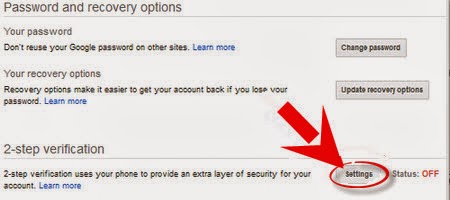 |
| 2nd-step-Verification-setting-Screen-Shot |
 |
| 2nd-step-Verification-Start-Setup-Screen-shot |
- After clicking start setup option then you see the set-up your phone page, you just input your phone number and mark text message (SMS) option then click send code option like under this screen shot.

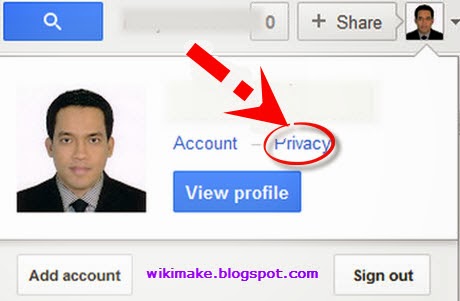




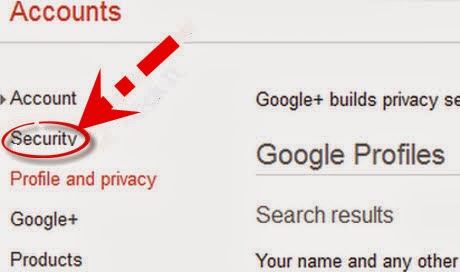
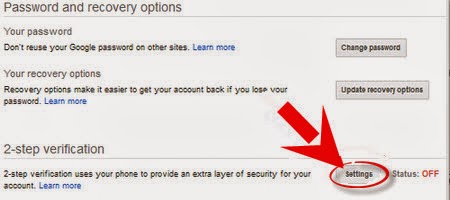

Комментариев нет:
Отправить комментарий